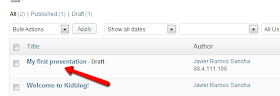Continuamos en esta tutoría con el tema de la semana pasada: LAS TÉCNICAS DE ESTUDIO. Ya que consideramos que es un tema importante y que nos ayudará a enfrentarnos con mayor confianza a nuestro trabajo y estudio diario.
La semana pasada trabajábamos a través de este post del blog y conseguimos realizar nuestro horario de estudio.
Revisa tú semana ¿Has llevado a cabo este horario de estudio?
Hoy queremos trabajar Técnicas más concretas que te ayuden a acercarte a la materia, a comprenderla e interiorizarla. En este vídeo nos explican muchas cosas pero:
¿CUÁLES SON LAS TÉCNICAS QUE NOS AYUDAN
A ESTUDIAR EL TEMARIO?
Mira el vídeo y danos una respuesta al final del mismo.
Vamos a ver cuál es el proceso que hemos de seguir desde que tenemos el texto hasta que lo memorizamos. ¿Qué técnicas podemos utilizar y cómo son?
Lo vamos a trabajar a través de la RUTINA DE PENSAMIENTO: Think - Pair - Square
Think: Piensa individualmente acerca de las técnicas a utilizar y cómo utilizarlas.
Pair: Comenta con tu compañero y contrasta las ideas. Incorpora aquello nuevo que tu compañero tenga.
Square: Juntando las ideas de todos. Habéis de elaborar un compendio que comentaréis a todo la clase.
Apoyándonos en unos materiales del Colegio de los Trinitarios de Córdoba y facilitados por la web Orientación Andújar.
Vemos que el proceso sería:
1º LECTURA
2º SUBRAYADO
3º RESÚMEN
4º ESQUEMA
5º MAPA CONCEPTUAL
Junto con el tutor vas a intentar profundizar un poco más en cada una de ellas.
A PARTIR DE AQUÍ TAN SÓLO QUEDA QUE LAS PONGAS EN USO.